Autogamer Studio Review
Your ads will be inserted here by
Easy Plugin for AdSense.
Please go to the plugin admin page to
Paste your ad code OR
Suppress this ad slot.
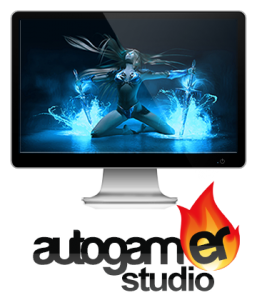 Autogamer Studio is safe development environment allowing the end users to develop scripts to automate tasks in PC games. Scripts you can develop in this environment can range from simple tasks in PC games, to AFK bot (for example, Diablo 3 bots) that will do many things while you are away doing any other activity. Autogamer supports multiple program languages (C#, Vb.net, Javascript, Autogamer Event Syntax: AGS) and it doesn’t use some illegal methods or hacks in order to be attached to the game. However, some games may have terms of service that does not allow using Autogamer, so before using it, be sure that you have read and understood those terms in certain game. Autogamer is a very convenient, so you can learn how to use it very fast.
Autogamer Studio is safe development environment allowing the end users to develop scripts to automate tasks in PC games. Scripts you can develop in this environment can range from simple tasks in PC games, to AFK bot (for example, Diablo 3 bots) that will do many things while you are away doing any other activity. Autogamer supports multiple program languages (C#, Vb.net, Javascript, Autogamer Event Syntax: AGS) and it doesn’t use some illegal methods or hacks in order to be attached to the game. However, some games may have terms of service that does not allow using Autogamer, so before using it, be sure that you have read and understood those terms in certain game. Autogamer is a very convenient, so you can learn how to use it very fast.
Autogamer development environment includes 2 separate apps: The Studio and The Loader. In the Studio every script is being developed and debugged, so it is the heart of AS. The Studio has many features, among them the ability to record user’s live gameplay and then to convert it into an editable syntax. AGS (Autogamer Event Syntax) is really simple to learn, but AS supports the others programming languages mentioned above. Autogamer Studio actually allow you to learn to program in a very fun and satisfying manner. The Interface of the Studio is very easy to use and therefore many complicated things will seem to users quite easy. The other app in the AS, the Loader, allows users to playback their published script. If the user adds scripts into the loader, it will play the game as if it was played by user. The interface of the Loader is lightweight in order to minimize lag.
For more information on this product and if you are interested in purchasing it, visit http://autogamerinc.com/.









